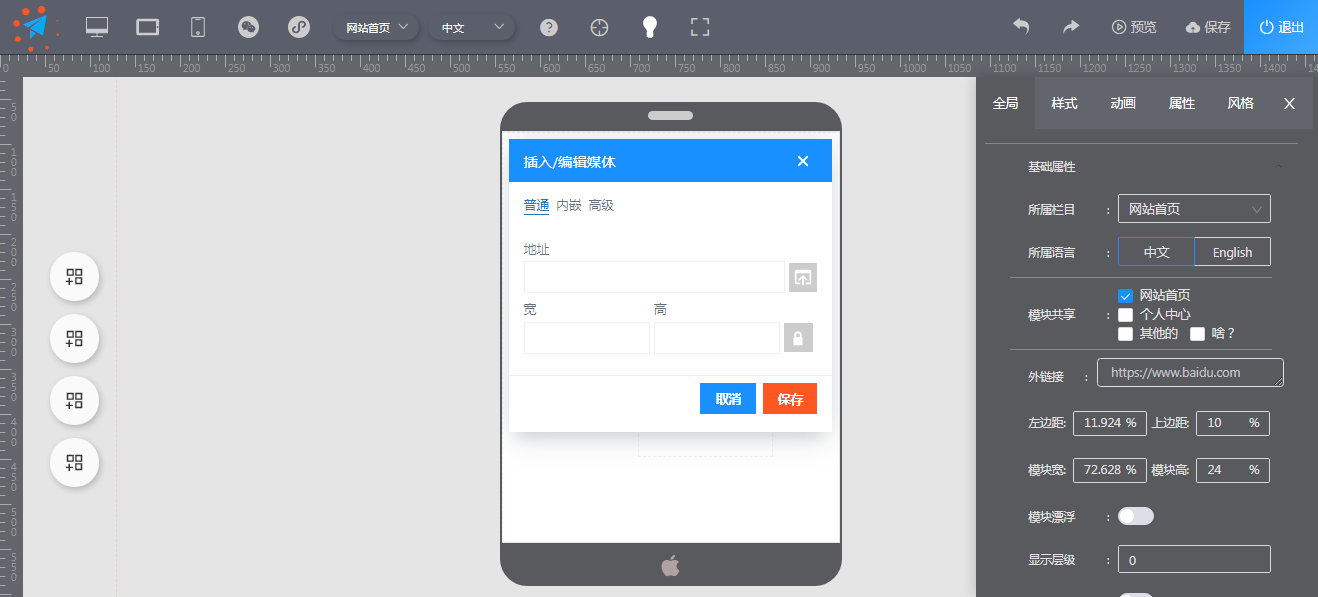都知道游戏安装包很大,渠道推广时,需要对游戏进行分包处理,而PHP命令模式是单进程,一次只能分一次包,故这里用workman实现socket服务开启多进程,对游戏进行分包处理(一个进程处理一个分包,多个进程可以同时处理多个分包)
2. 服务端代码server.php
<?php
/**
* 分包程序.切记不能有die或exit出现.
*
* User: yzm
* Data: 2018/1/16
*/
require_once "./vendor/workerman/workerman/Autoloader.php";
require_once "./Lib/Function.php";
require_once __DIR__ . "/Lib/Db.php";
require_once __DIR__ . "/Lib/DbConnection.php";
require_once __DIR__ . "/Config/Db.php";
use WorkermanWorker;
// #### create socket and listen 1234 port ####
$tcp_worker = new Worker("tcp://0.0.0.0:9998");
/**
* 定义常量.
*/
define("REP_SUCCESS", 0); // 成功
define("REP_FAIL", -1); // 失败
define("REP_FAIL_NO_COMPLETED", 1); // 文件未上传完成
// 16 processes,与cpu个数相同
$tcp_worker->count = 16;
$msg = "";
define("ORGPKG", "/Volumes/VMware Shared Folders/orgpkg/");
define("DISTPKG", "/Volumes/VMware Shared Folders/");
//define("SYS_IP", "39.108.223.28");
define("SYS_IP", "120.92.142.115");
define("IOS_URL","http://ios.package.tonguu.cn/");
// Emitted when new connection come
$tcp_worker->onConnect = function ($connection) {
$connection->sized = 0;
// xcode调用脚本
$certMobile = "/mnt/www/DIVIDE_PKG/Cert/%d/mslabEnt.mobileprovision"; // 证书文件
$shell = "/mnt/www/DIVIDE_PKG/Lib/dividePkg/resign sign -ipapath %s -destpath %s -pppath %s -agentid %s";
$connection->shell = $shell;
$connection->pppath = $certMobile;
echo date("Y-m-d H:i:s") . " connect!" . getclientip() . PHP_EOL;
};
/**
* 响应结果.
*
* @author yzm
*/
function resonse($conn, $msg, $error = REP_FAIL, $data = [])
{
$res = ["msg" => $msg, "error" => intval($error)];
if (!empty($data)) {
$res["content"] = $data;
}
debug($res);
// 返回JSON数据格式到客户端 包含状态信息
$rst = json_encode($res);
$conn->send($rst);
}
// Emitted when data received
$tcp_worker->onMessage = function ($connection, $data) {
set_time_limit(0);
ini_set("memory_limit", -1);
$db = LibDb::instance("btmox");
$data = @json_decode($data, true);
try{
if (empty($data["authId"])) {
throw new Exception("授权文件参数错误");
}
//1. 查询所有待分包的ios渠道包
$iosPkg = $db
->select("a.id,a.vid,a.filename,a.agent,d.pinyin,b.name,c.package_name")
->from("cy_ct_ios_package a")
->where("a.status=0 AND c.is_send=1")
->leftJoin("cy_ct_ios_mobileversion b","b.id=a.m_v_id")
->rightJoin("cy_ct_ios_version c","c.id=a.vid")
->leftJoin("cy_game d","d.id=c.game_id")
->orderByASC(["a.create_time"])->query();
if(empty($iosPkg)) throw new Exception("没有需要待分包的数据".PHP_EOL);
//2. 分包
foreach($iosPkg as $one){
try{
//对当前正要分的包把状态改为‘分包中"
$db->update("cy_ct_ios_package")->cols([
"status" => 2,
])->where("id=".$one["id"])->query();
$filename = $one["pinyin"];
// 渠道分包
$verId = @$one["vid"];
$agent = @$one["agent"];
$location = isset($data["location"]) ? $data["location"] : 1;
$authId = @intval($data["authId"]); // 授权文件
if (empty($verId) || empty($agent)) {
throw new Exception("分包失败:".$one["id"]."版本、渠道为空rn");
}
// 替换,否则PHP验证不文件是否存在
$orgPkg = str_replace("\", "", ORGPKG) . "{$filename}.ipa";
debug($one["id"]."原包:" . $orgPkg);
debug($one["id"]."是否是文件:" . is_file($orgPkg));
if (!is_file($orgPkg)) {
throw new Exception("分包失败:".$one["id"]."母包不存在-$orgPkgrn");
}
// 从新拼接文件
$orgPkg = ORGPKG . "{$filename}.ipa";
// 获取目标包存放路径
$distPkgPath = getDistPkgPath($location);
$distPkg = $distPkgPath . "$filename/vers_{$verId}/{$filename}_$agent.ipa";
debug("渠道分包地址:" . $distPkg);
if (file_exists($filename)) {
@unlink($filename);
}
// 替换授权文件
$certMobile = sprintf($connection->pppath, $authId);
// 渠道分包
list($msg, $code) = dividePkg($connection->shell, $orgPkg, $distPkg, $agent, $certMobile);
debug("$code" . $code);
if ($code != 0) {
throw new Exception("分包失败:".$msg."rn");
}
$distPkg = str_replace($distPkgPath, "", $distPkg);
}catch (Exception $ex){
debug($ex->getMessage());
$code = -1;
$msg = $ex->getMessage();
}
//3. 分包后更新分包结果,状态,下载地址
$status = $code == 0 ? 1 : 2;
$sdata["status"] = $status;
$sdata["message"] = $msg;
if($status == 1){
$sdata["url"] = IOS_URL.$distPkg;
}
$db->update("cy_ct_ios_package")->cols($sdata)->where("id=".$one["id"])->query();
}
resonse($connection, $msg,$code);
}catch (Exception $ex){
resonse($connection, $ex->getMessage());
}
};
// Emitted when new connection come
$tcp_worker->onClose = function ($connection) {
echo date("Y-m-d H:i:s") . " closed!" . PHP_EOL;
};
Worker::runAll();
3. 客户端代码
client.php
<?php
/**
* 读取socket数据.
*
* @author yzm
*
* @param $socket
* @param bool|true $isDividePkg
* @return array|null|string
*/
function socketRead($socket, $isDividePkg = true)
{
$rst = null;
$buf = socket_read($socket, 8192);
if ($isDividePkg) {
$_buf = @json_decode($buf, true);
$rst = !empty($_buf) ? [$_buf["error"], $_buf["msg"], @$_buf["content"]] : $buf;
} else {
$rst = $buf;
}
return $rst;
}
/**
* 向物理机发起socket请求.
*
* @param $args 参数
* @return bool
* @throws Exception
*/
function sendSocket($args)
{
set_time_limit(0);
ini_set("memory_limit", -1);
$type = isset($args["type"]) ? $args["type"] : 0;
if (!$type) throw new Exception("类型参数错误");
$port = 9998;
$ip = "127.0.0.1";
// 创建socket
$socket = socket_create(AF_INET, SOCK_STREAM, SOL_TCP);
if ($socket <= 0) throw new Exception("创建socket失败,REASON:" . socket_strerror($socket));
try {
// 连接服务器
$result = socket_connect($socket, $ip, $port);
if ($result < 0 || is_null($result) || !$result) throw new Exception("连接失败,REASON:" . socket_strerror($result));
$in = json_encode($args);
// 写入文件信息
if (!socket_write($socket, $in, strlen($in))) throw new Exception("消息发送失败,REASON:" . socket_strerror($socket));
// 读取socket返回的数据
list($error, $msg, $data) = socketRead($socket);
if ($type != 3 && $error != 0) throw new Exception("104服务器异常,REASON:" . $msg);
// 关闭socket
socket_close($socket);
switch ($type) {
case 2: // 分包
$rst = $data["url"];
break;
case 3: // 检测文件
if ($error == -1) {
throw new Exception("检测文件失败,REASON:" . $msg);
}
$rst = $error;
break;
default:
$rst = true;
break;
}
} catch (Exception $ex) {
// 关闭socket
@socket_close($socket);
throw new Exception($ex->getMessage());
}
return $rst;
}
/**
* 分包程序.切记不能有die或exit出现.
*
* User: yzm
* Data: 2018/1/16
*/
require_once "./Lib/Function.php";
$i=0;
while ($i<30){
try{
$data["type"] = 1;
$data["authId"] = 2;
$data["location"] = 1;
sendSocket($data);
}catch (Exception $ex){
echo $ex->getMessage();
}
$i++;
sleep(5);
}
4. 使用
a. 开启服务
php server.php start //可以看到开启了多个进程
b. 客户端连接
php client.php //从代码知道,里头用了循环,可以多次连接服务,同时发送数据,服务端会把结果返回
到此这篇关于php使用workman框架实现socket服务以及连接客户端的文章就介绍到这了,更多相关php使用workman内容请搜索IT博客社区以前的文章或继续浏览下面的相关文章希望大家以后多多支持IT博客社区!
没有更多内容。



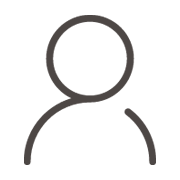

 569
569