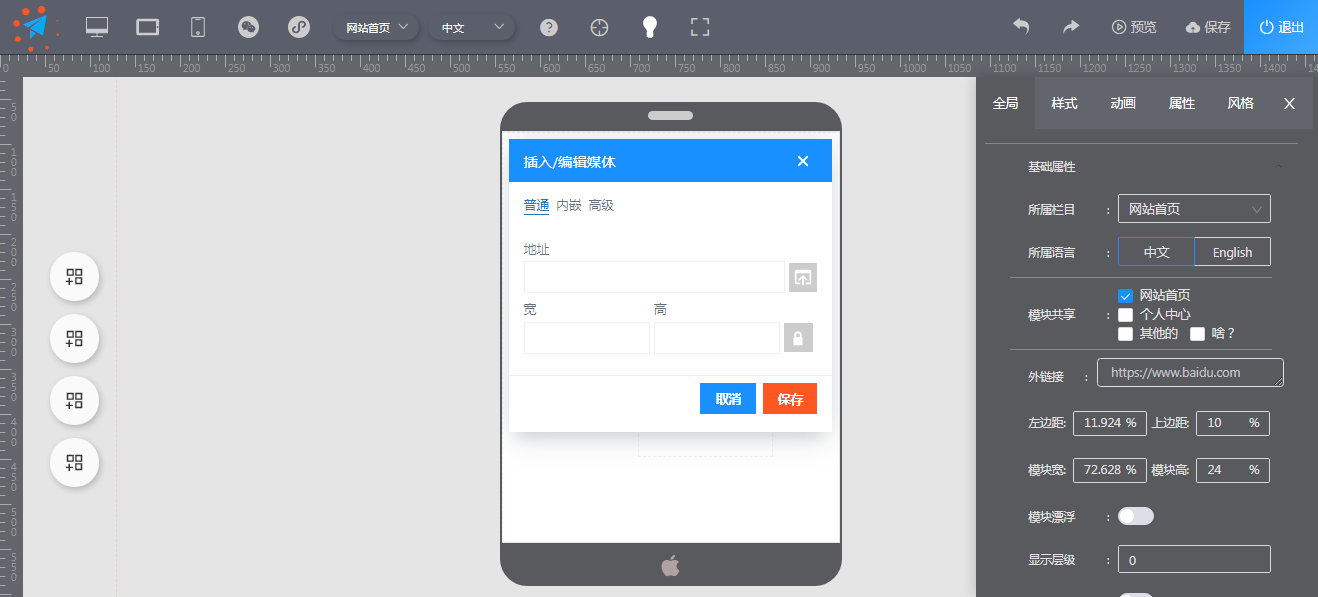现在验证码在表单中的应用越来越多了,但是如果用js来实现总觉得不太方便,因此使用php来实现下,在此记录下。
当然,我们也可以封装成一个函数,以后使用的时候也是很方便的,这里并未封装,感兴趣的小伙伴可以自己封装下。
具体实现代码:
新建一个cap_sz.php文件:
<?php
session_start(); //设置session,一定要在顶部
$width = 150; //设置图片宽为300像素
$height = 40; //设置图片高为40像素
$image = imagecreatetruecolor($width, $height); //设置验证码大小的函数
$bgcolor = imagecolorallocate($image, 255, 255, 255); //验证码颜色RGB为(255,255,255)#ffffff
imagefill($image, 0, 0, $bgcolor); //区域填充
$cap_code = "";
for($i=0;$i<4;$i++){
$fontsize = 7; //设置字体大小
$fontcolor = imagecolorallocate($image, rand(0,120), rand(0,120), rand(0,120));
//数字越大,颜色越浅,这里是深颜色0-120
$fontcontent = rand(0,9);
$cap_code.=$fontcontent; //.=连续定义变量
$x = ($i*150/4)+rand(5,10);
$y = rand(5,10);
//设置坐标
imagestring($image, $fontsize, $x, $y, $fontcontent, $fontcolor);
}
$_SESSION["code"] = $cap_code; //存到session
//设置干扰元素,设置雪花点
for($i=0;$i<300;$i++){
$inputcolor = imagecolorallocate($image, rand(50,200), rand(20,200), rand(50,200));
//设置颜色,20-200颜色比数字浅,不干扰阅读
imagesetpixel($image, rand(1,149), rand(1,39), $inputcolor);
//画一个单一像素的元素
}
//增加干扰元素,设置横线(先设置线的颜色,在设置横线)
for ($i=0;$i<4;$i++) {
$linecolor = imagecolorallocate($image, rand(20,220), rand(20,220),rand(20,220));
//设置线的颜色
imageline($image, rand(1,149), rand(1,39), rand(1,299), rand(1,149), $linecolor);
}
//因为有些浏览器,访问的content-type会是文本型(乱码),所以我们需要设置成图片的格式类型
header("Content-Type:image/png");
imagepng($image); //建立png函数
imagedestroy($image); //结束图形函数,消除$image
实例扩展:
<?php
$iC = new idCode(5,60,30);
$iC->createPNG();
class idCode{
private $words = array("a","b",
"c","d","e","f","g","h","i","j","k","l",
"m","n","o","p","q","r","s","t","u","v",
"w","x","y","z","A","B","C","D","E","F",
"G","H","I","J","K","L","M","N","O","P",
"Q","R","S","T","U","V","W","X","Y","Z",
"0","1","2","3","4","5","6","7","8","9");
private $fonts;
private $count;//验证码字符数
private $height;
private $width;
private $path = "..myfolderfonts";
private $keys;
//构造函数
public function __construct($count,$width,$height){
$this->count = $count;
$this->getFonts();
$this->height = $height;
$this->width = $width;
}
private function getFonts(){
$dir = dir($this->path);
while(false !== ($file = $dir->read())){
if($file != "." && $file != ".."){
$this->fonts[count($this->fonts)] = basename($file);
}
}
$dir->close();
}
private function createKeys(){
for($i = 0;$i < $this->count;$i++){
$this->keys[$i]["char"] = $this->words[rand(0,count($this->words)-1)];
//使用字体路径标识
$this->keys[$i]["filename"] = $this->path."\".$this->fonts[rand(0,count($this->fonts)-1)];
}
}
public function createPNG(){
$this->createKeys();
//创建画布以及颜色块儿
$bg = imagecreatetruecolor($this->width + 10*2,$this->height + 3*2);//两边留10px空白,上下3px
$grey = imagecolorallocate($bg,155,155,155);
$blue = imagecolorallocate($bg,0x00,0x00,0xff);
//填充背景
imagefill($bg,0,0,$grey);
//添加字符
$pwidth = $this->width/$this->count;
$x;$y;
for($i = 0;$i < $this->count;$i++){
$rotation = rand(-40,40);//偏转角度±40°
$fontsize = 33;
$width_txt;
$height_txt;
do{
$fontsize--;
$bbox = imagettfbbox($fontsize,$rotation,$this->keys[$i]["filename"],$this->keys[$i]["char"]);
$width_txt = $bbox[2] - $bbox[0];//x 0 2 4 6,y1 3 5 7;左下,右下,右上,左上
$height_txt = $bbox[7] - $bbox[1];
}while($fontsize > 8 && ($height_txt > $this->height || $width_txt > $pwidth));
$fontcolor = imagecolorallocate($bg,rand(0,255),rand(0,255),rand(0,255));
$x = 8 + $pwidth*$i + $pwidth/2 - $width_txt/2;//x坐标基本位置
$y = $this->height/2 - $height_txt/2;
imagettftext($bg,$fontsize,$rotation,$x,$y,$fontcolor,$this->keys[$i]["filename"],$this->keys[$i]["char"]);
}
//绘制干扰线
//根据字体酌情增加干扰线
imageline($bg,0,15,40,10,$blue);
//图像输出头文件
header("Content-type:image/png");
//输出png图像
imagepng($bg);
//清除缓存资源
imagedestroy($bg);
}
public function checkKeys($input){
if(count($input)!=$this->count){
return "ERROR:长度不正确.";
}else{
for($i=0;$i < $this->count;$i++){
//0 o O I l 1 校准,根据所选择的字体确定是否需要手动校准
if($input[$i] != $this->keys[$i]["char"]){
return "SUCCESS.";
}else{
return "ERROR:请输入正确验证码.";
}
}
}
}
}
?>
到此这篇关于php实现自动生成验证码的实例讲解的文章就介绍到这了,更多相关php实现自动生成验证码的方法内容请搜索IT博客社区以前的文章或继续浏览下面的相关文章希望大家以后多多支持IT博客社区!
没有更多内容。



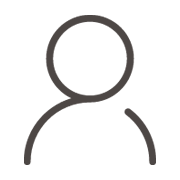

 834
834